Wortal SDK for GDevelop5
Installation
Follow this instruction to Install new extension by searching Wortal SDK
How to Use
Initialization
This SDK is automatically initialized when the extension is used on your game. You need to check if Wortal SDK is ready before calling other methods. After that, you need to report the loading progress by calling Set Wortal loading progress action and when loading 100, call Start game action. Please to make sure to call these actions only once.
See event manager below to use the actions.
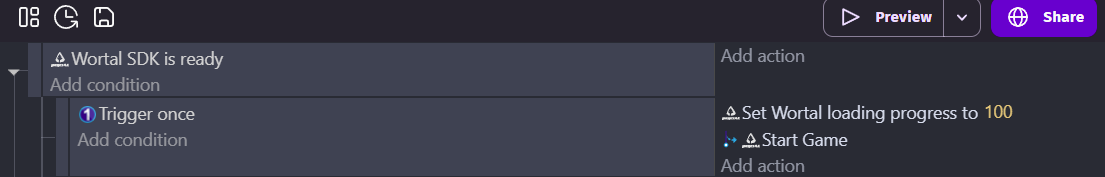
Demo Project
You can see the Wortal Demo Project for an example of how to use the SDK.
Ads
Condition
Is ad blocked
You can use this to check wheter the ad is blocked.
Is ad enabled
You can use this to check if the current session or game channel supports ad, so you can show or hide Get Reward by watching ad UI/object from your game.
Has ad just finished showing
You can use this to check if ad just finished showing or no ad filled. When no ad filled you can do anything else like to offer other way to get reward.
Should reward player
Only for rewarded ad, you should only reward player if this condition is fullfilled.
Action
You can check our demo project on how to use the action to show ad.
Interstitial ads can be shown at various points in the game such as a level end, restart or a timed interval in games with longer levels. You can use ``
Rewarded ads can be shown too. These are longer, optional ads that the player can earn a reward for watching. The player must be notified of the ad and give permission to show before it can be shown.
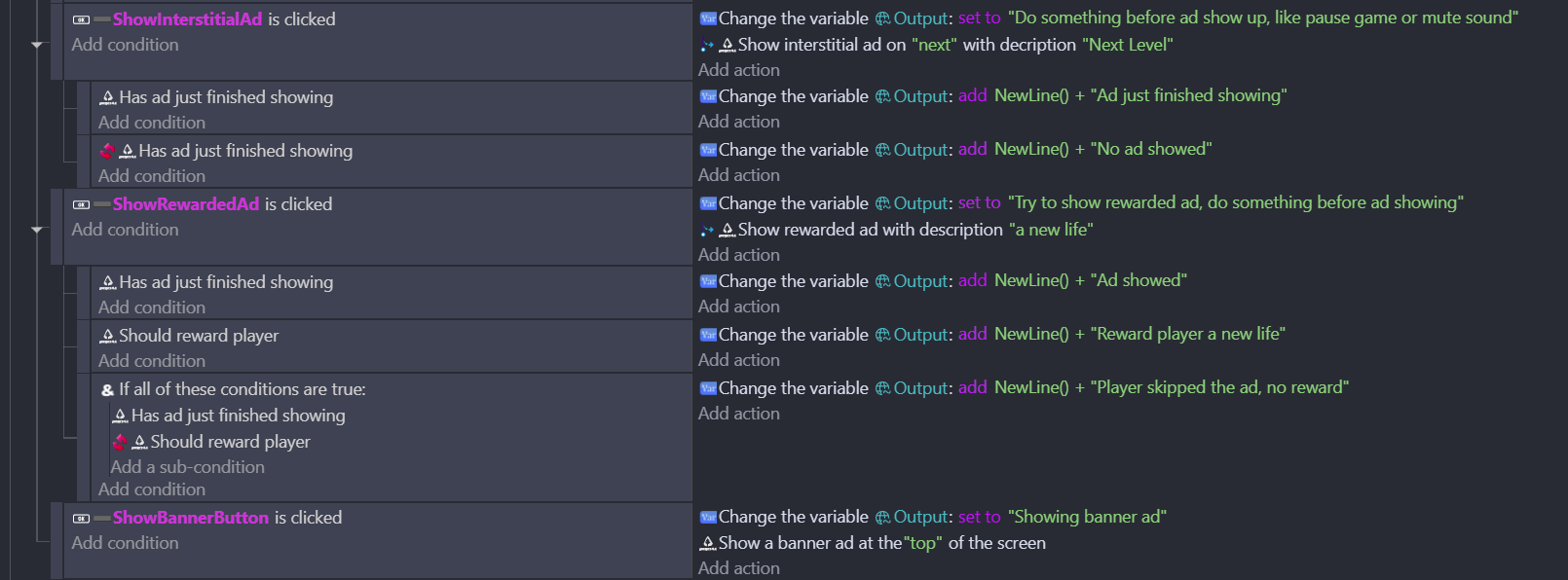
Analytics
The Analytics API can be used to track game events that can help better understand how players are interacting with the game. This data will be available for viewing in the Wortal dashboard.
Context
The Context API is used to connect players and allow them to interact in the game session, share their content and send messages to each other.
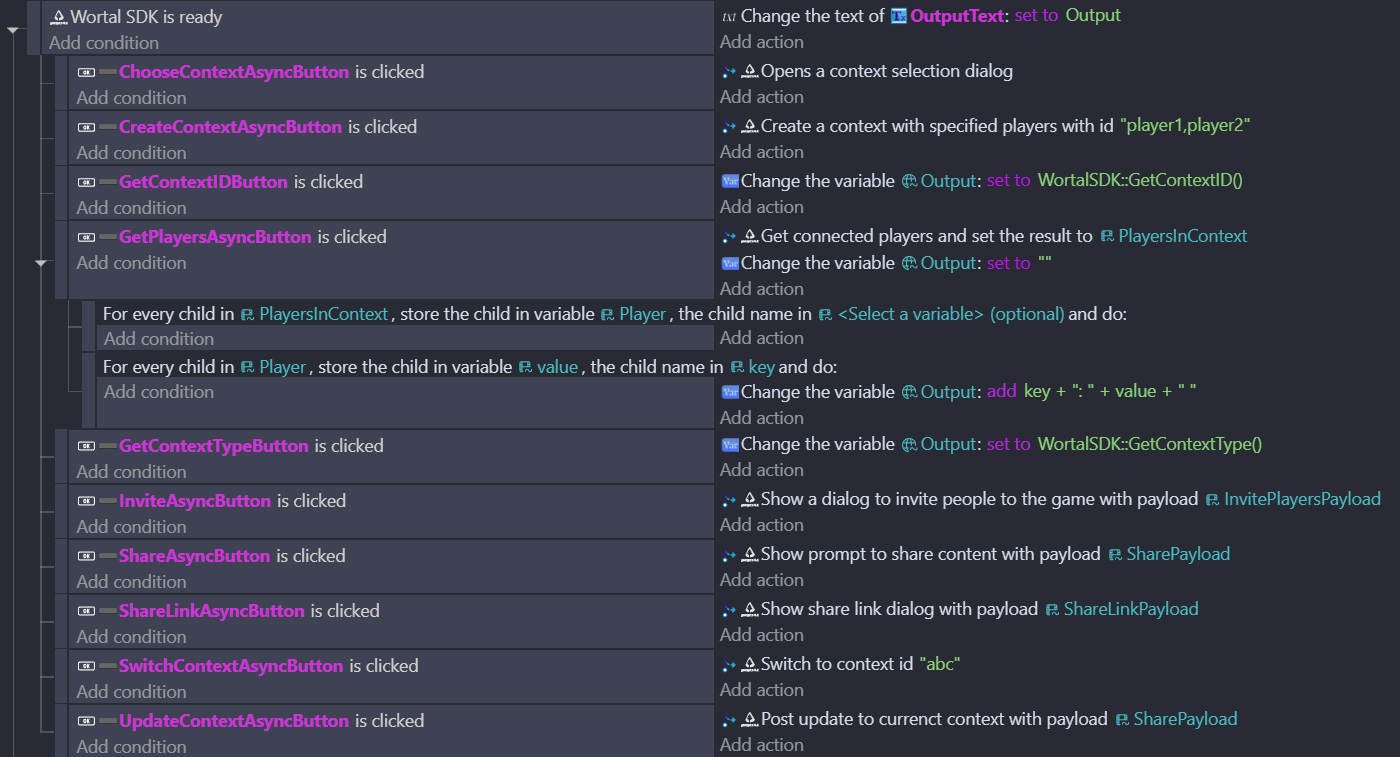
In-App Purchases
The In-App Purchases (IAP) API is used to provide an interface for in-game transactions on the platforms. This process will differ based on what platform the game is being played on, but the API remains the same.
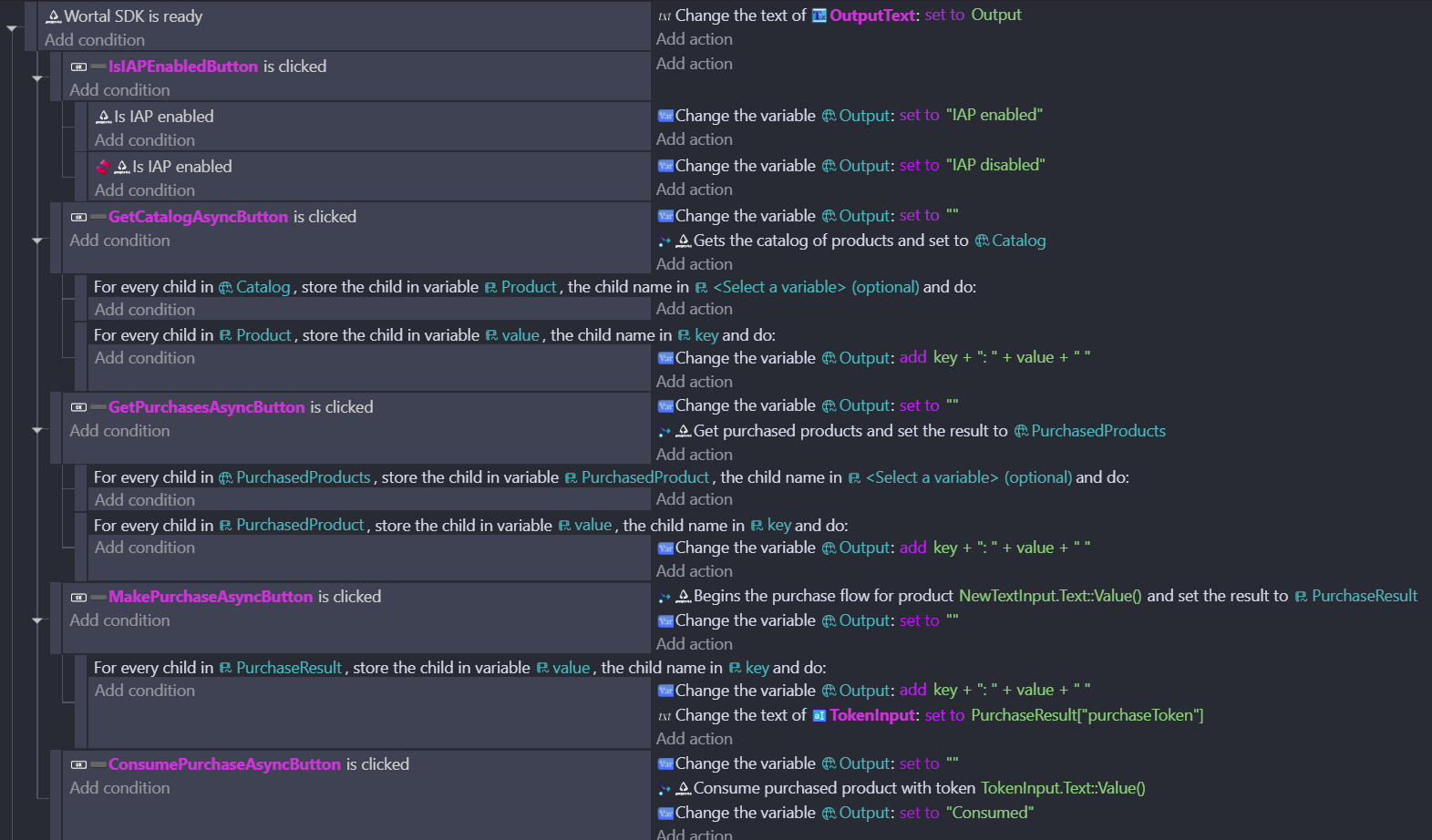
Leaderboards
The Leaderboard API gives the game access to the platform's leaderboard functionality. This is where you can track player's scores and compare them to other players.
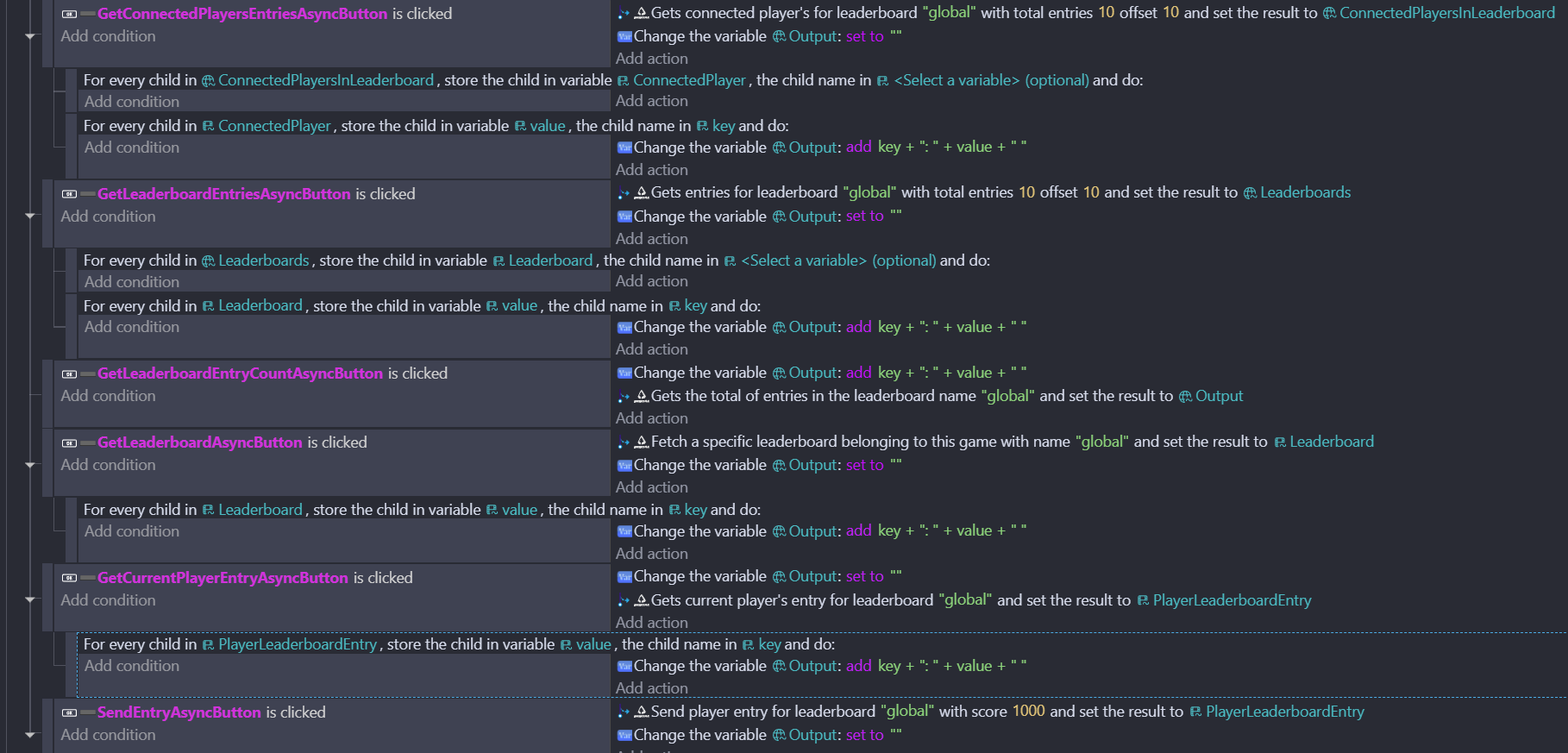
Notifications
The Notifications API is used to send notifications to the player. These can be used to notify the player of an event in the game or to remind them to come back and play.
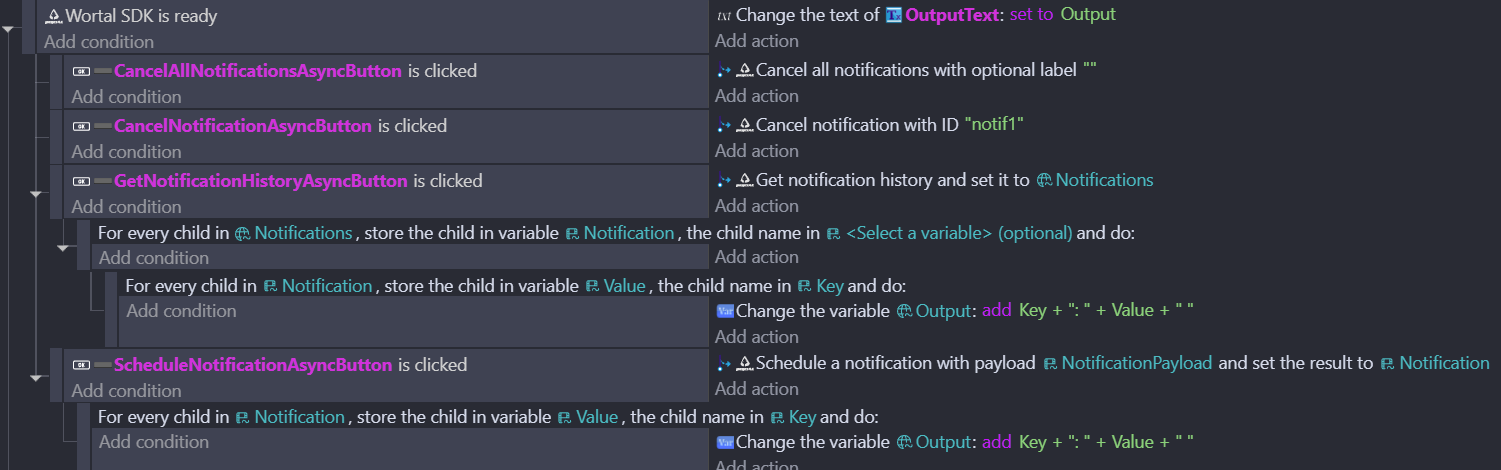
Player
You can find details about the current player via the Player API and use this to save and get game progress.
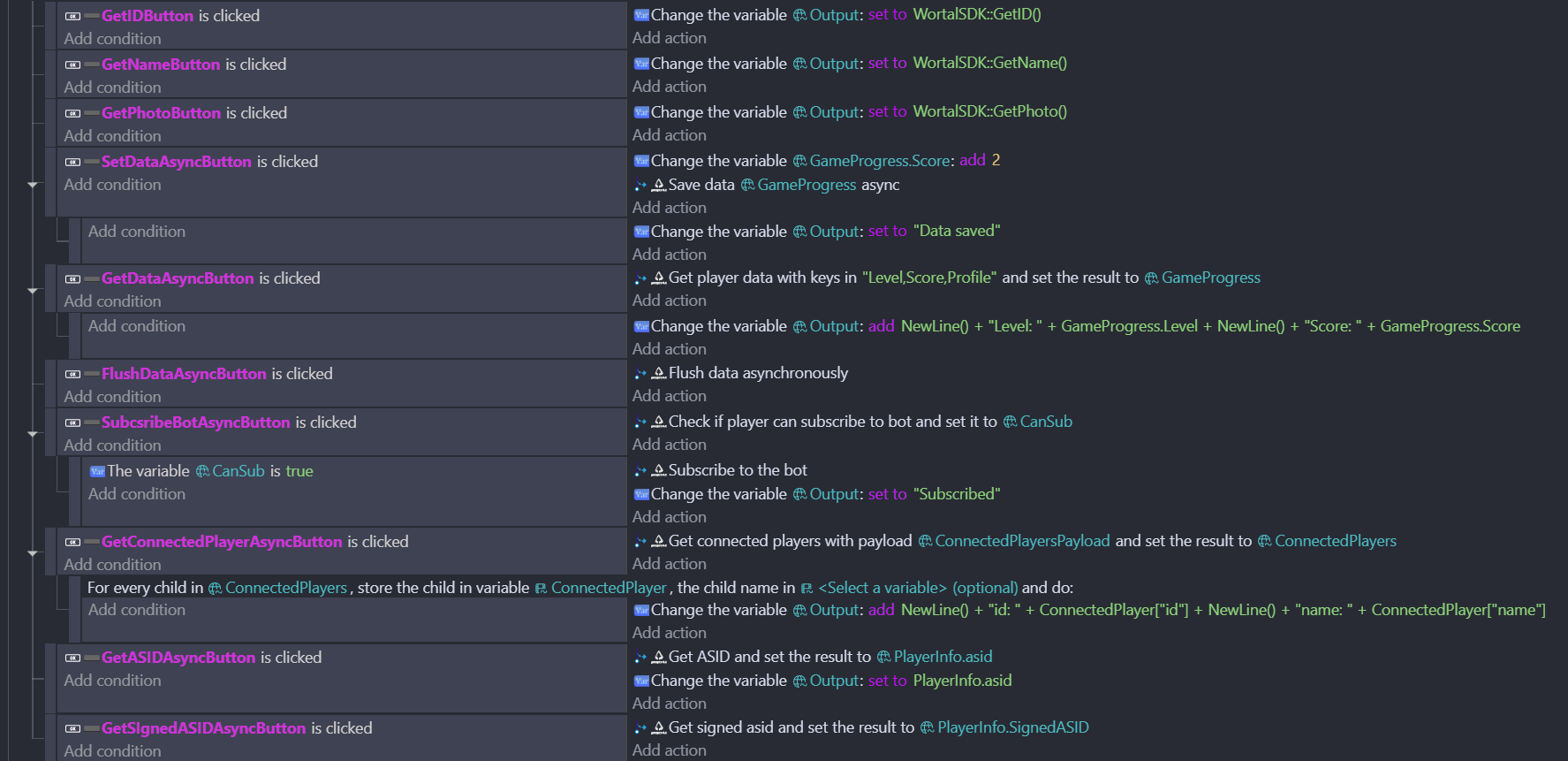
Session
Details about the current session can be accessed in the Session API.
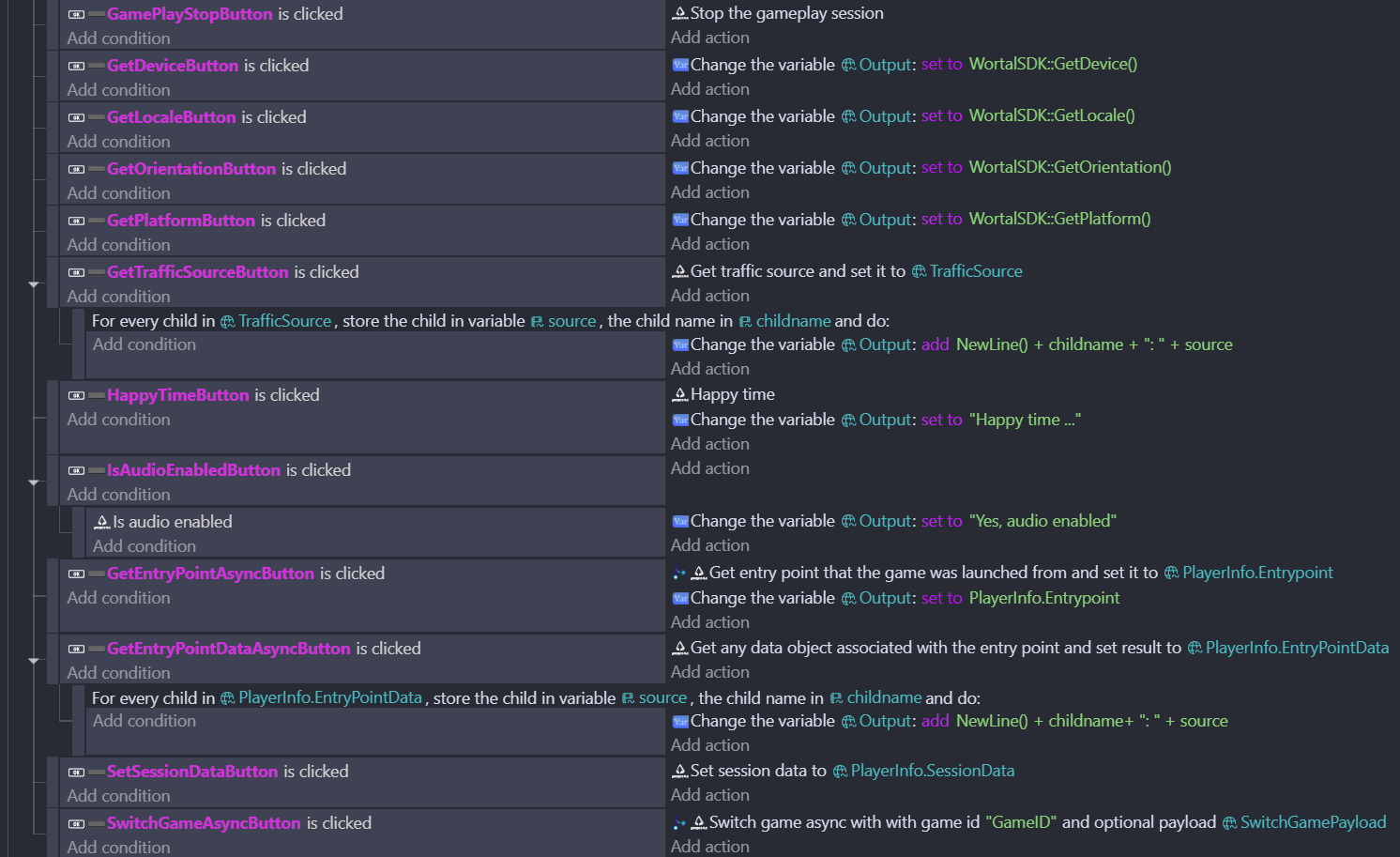
Stats
Track stats for players and record their high scores with the Stats API.
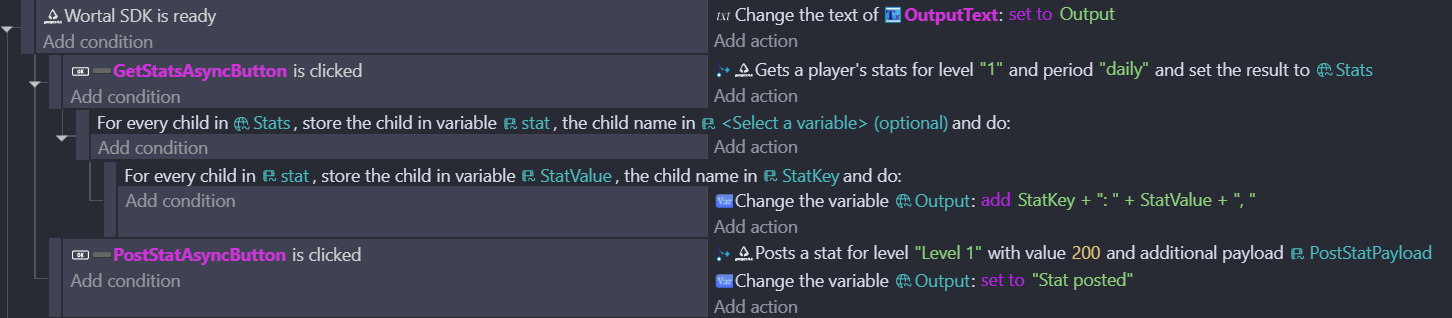
Tournament
The Tournament API is used to create and manage tournaments for your game.
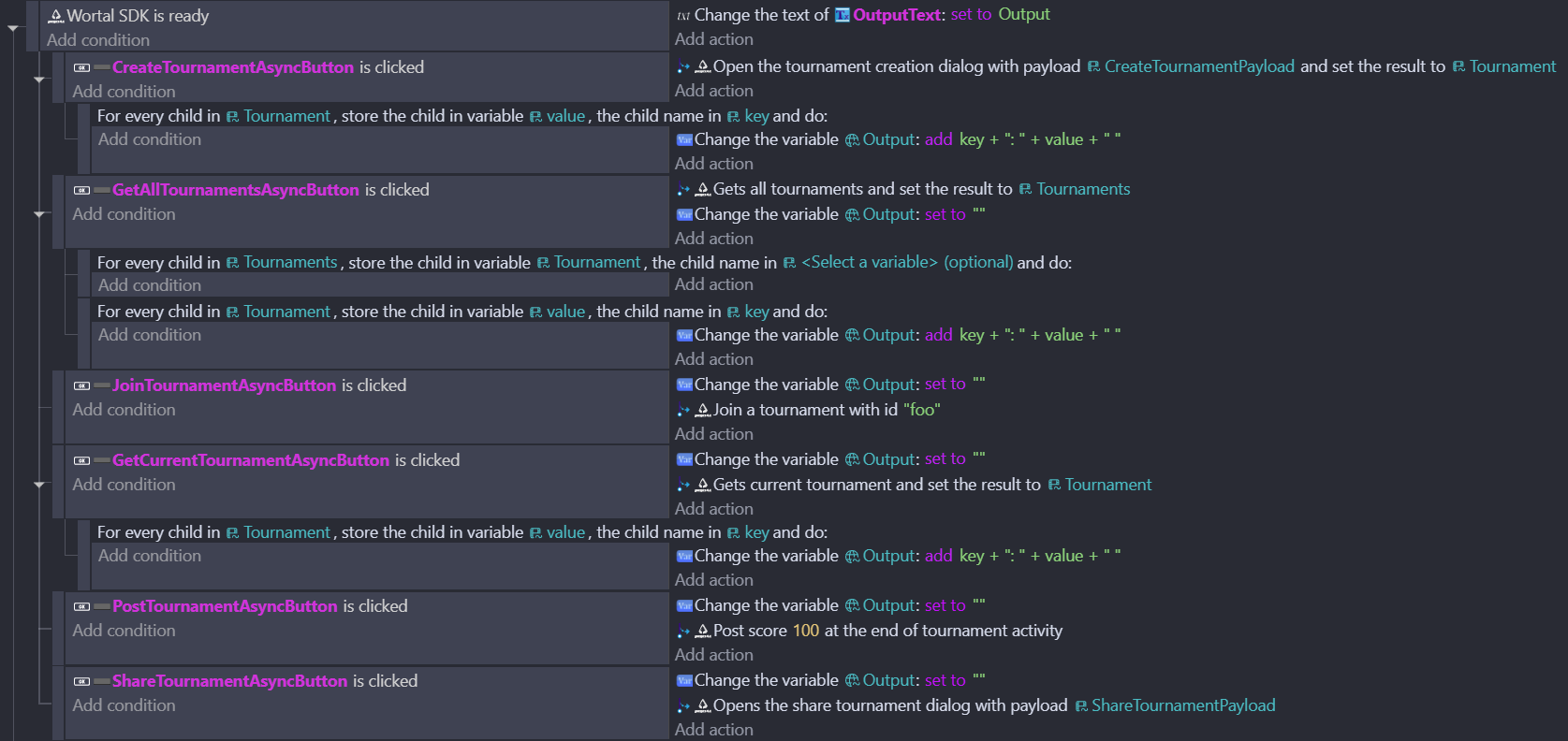
**Note: All screenshots are taken from our demo project, to better understand how to use our SDK please check it.