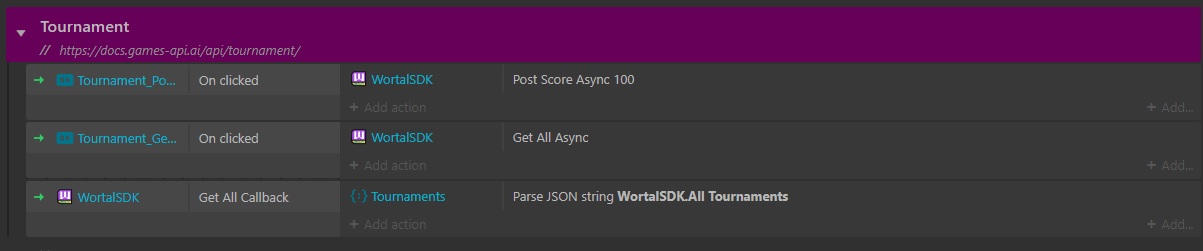Wortal SDK for Construct
Installation
- Install the plugin from the Construct Addons page
- Add the
WortalSDKobject type into your project
How to Use
Initialization
Call Initialize Async as early as possible in your game, then Start Game Async when your game has finished loading
and is ready to play.
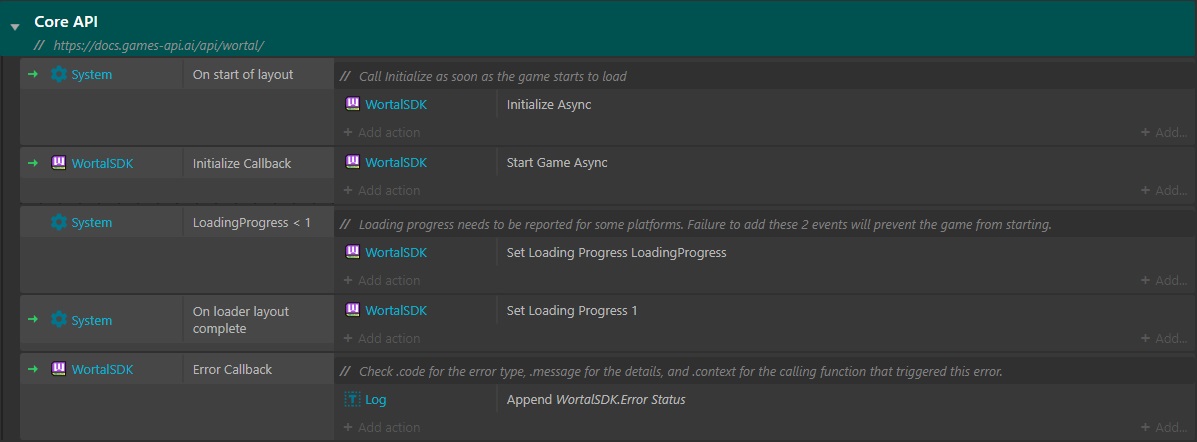
Loading Progress
Wortal SDK requires reporting of the layout loading progress. See the event sheet above for how to report.
Demo Project
You can see the Wortal Demo Project for an example of how to use the SDK.
Ads
Interstitial ads can be shown at various points in the game such as a level end, restart or a timed interval in games with longer levels.
Rewarded ads can be shown too. These are longer, optional ads that the player can earn a reward for watching. The player must be notified of the ad and give permission to show before it can be shown.
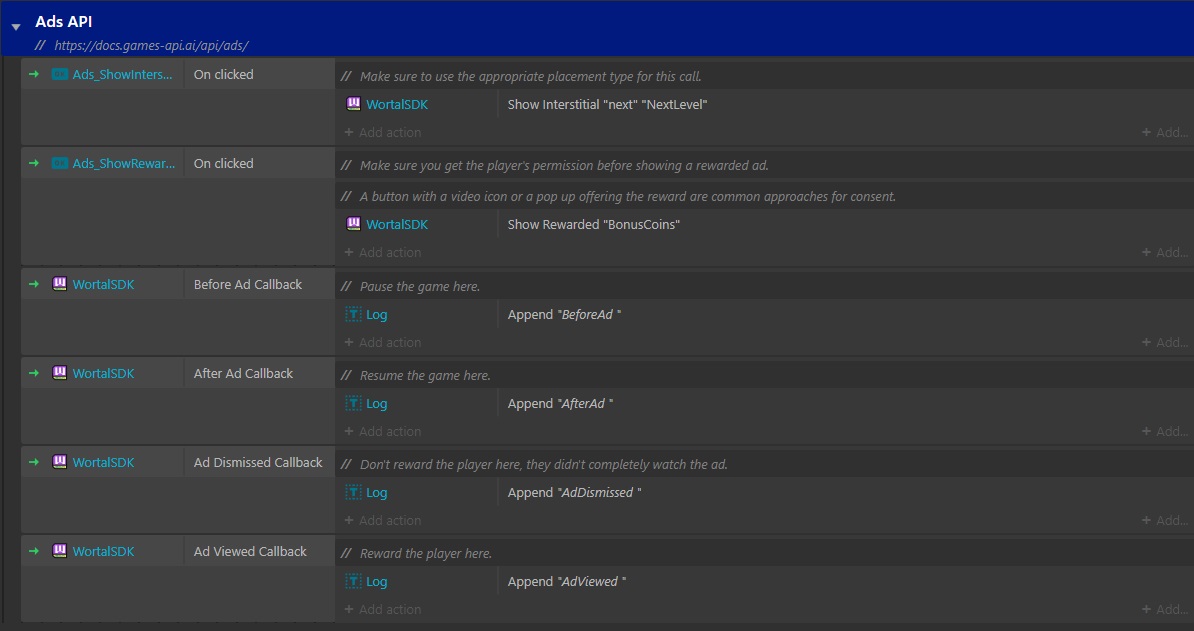
NOTE: Players should only be rewarded in the adViewed callback.
Analytics
The Analytics API can be used to track game events that can help better understand how players are interacting with the game. This data will be available for viewing in the Wortal dashboard.
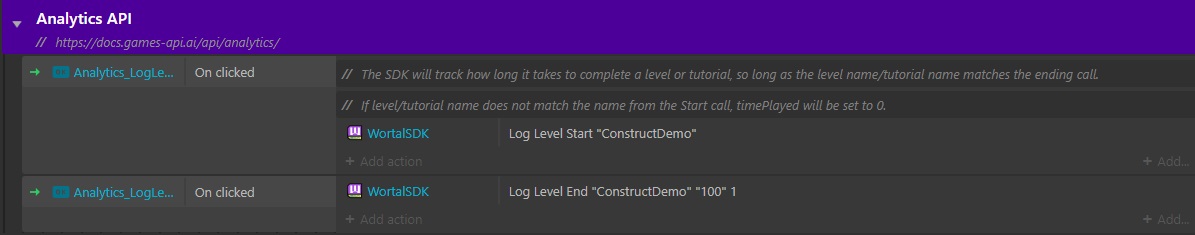
Context
The Context API is used to connect players and allow them to interact in the game session, share their content and send messages to each other.
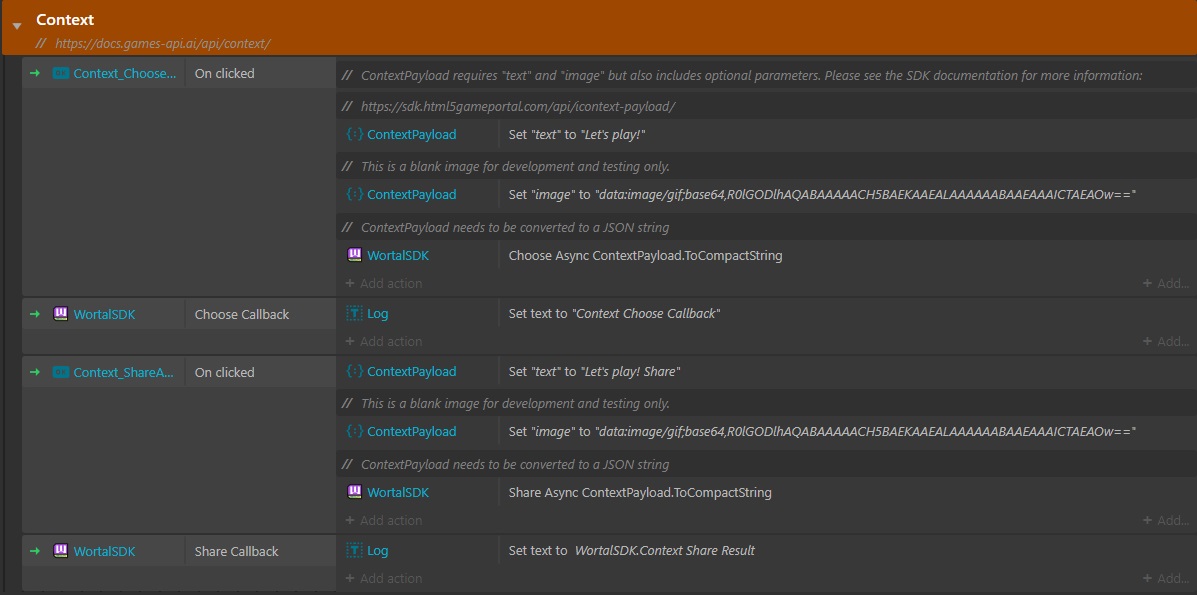
In-App Purchases
The In-App Purchases (IAP) API is used to provide an interface for in-game transactions on the platforms. This process will differ based on what platform the game is being played on, but the API remains the same.
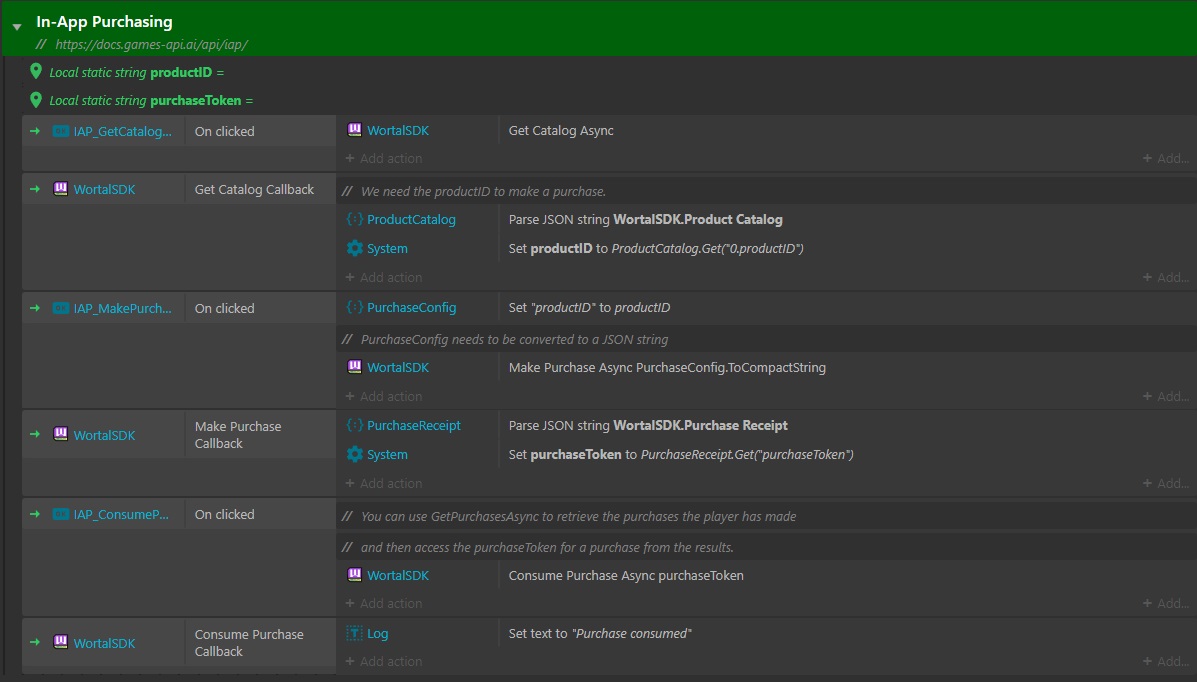
Leaderboards
The Leaderboard API gives the game access to the platform's leaderboard functionality. This is where you can track player's scores and compare them to other players.
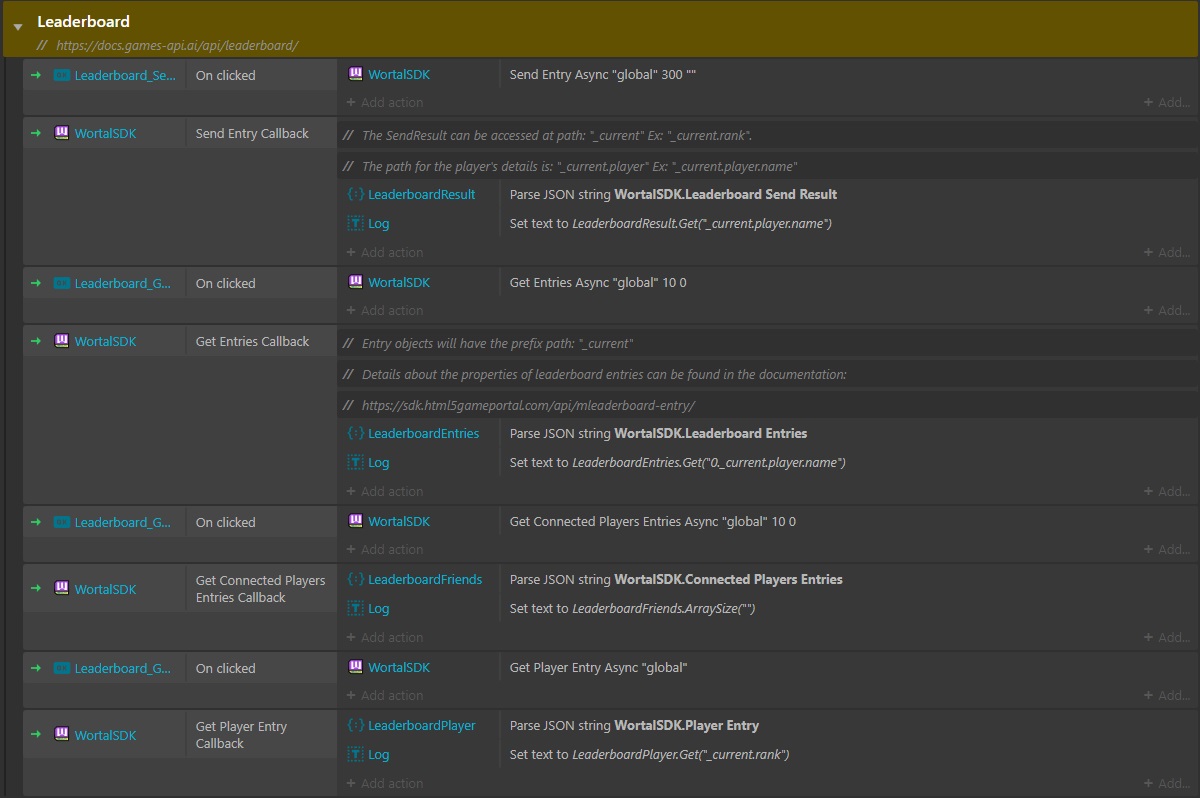
Notifications
The Notifications API is used to send notifications to the player. These can be used to notify the player of an event in the game or to remind them to come back and play.
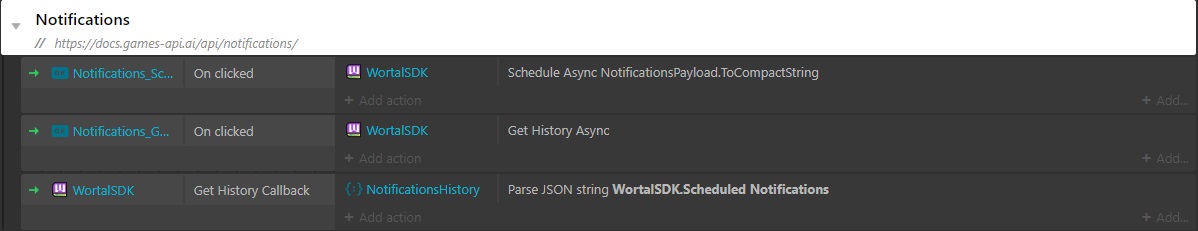
Player
You can find details about the current player via the Player API.
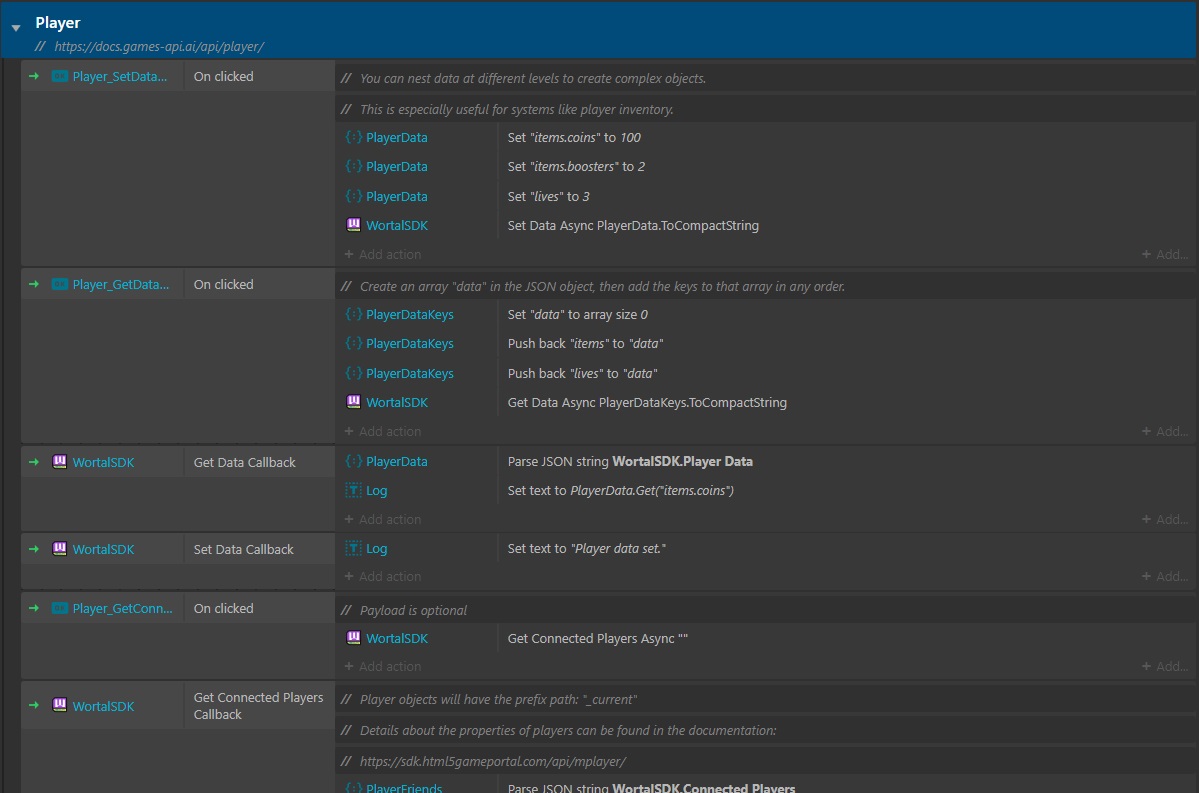
Session
Details about the current session can be accessed in the Session API.
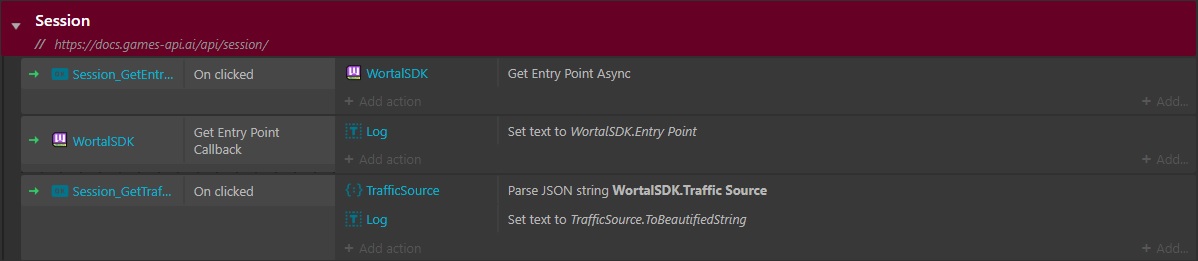
Stats
Track stats for players and record their high scores with the Stats API.
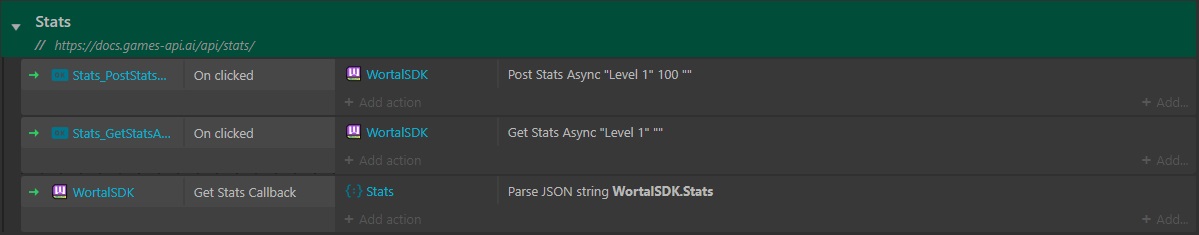
Tournament
The Tournament API is used to create and manage tournaments for your game.